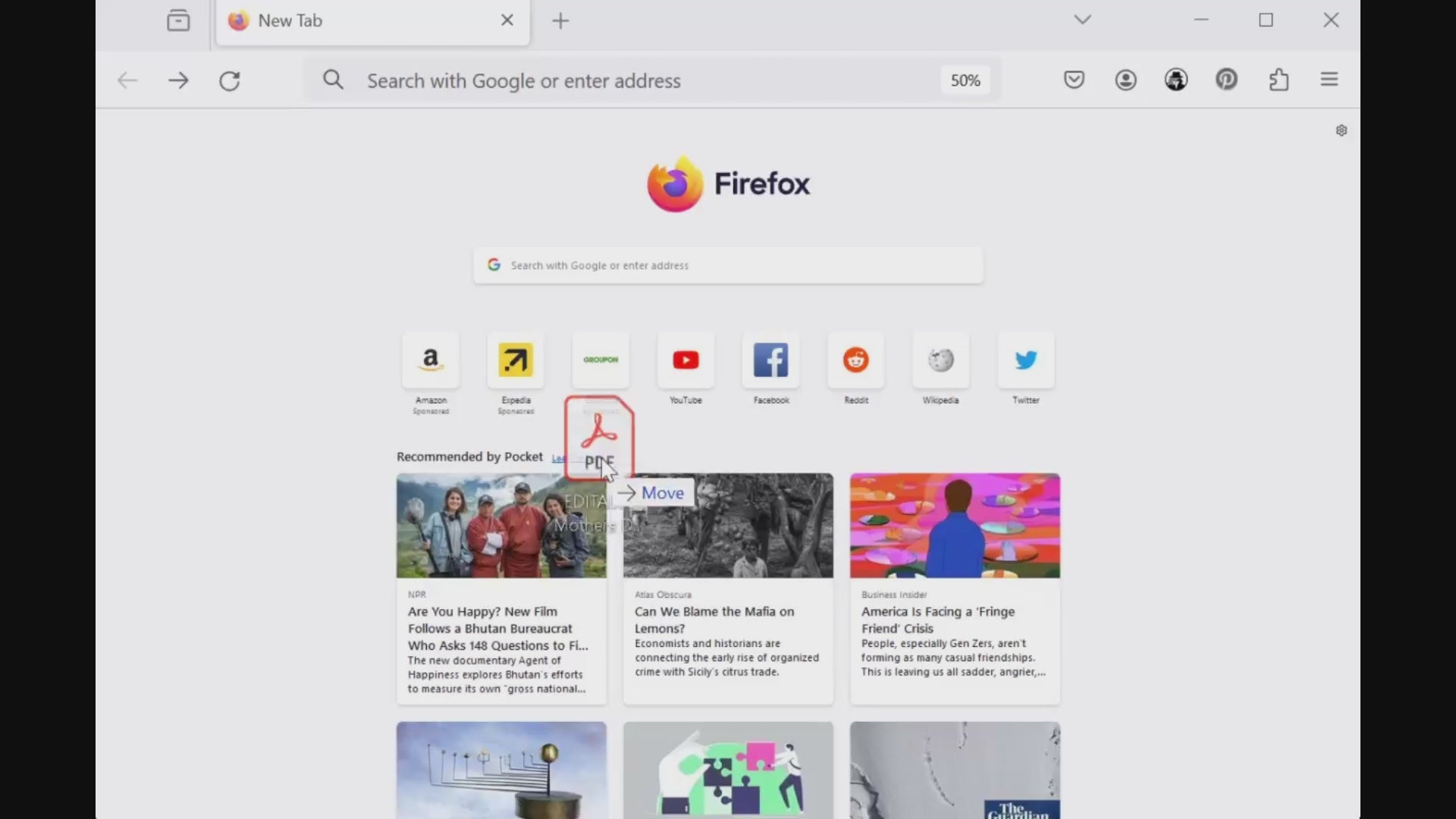Party Prints Press
Editable Mother's Day Find The Guest
Editable Mother's Day Find The Guest
Couldn't load pickup availability
This EDITABLE Mother's Day Find The Guest or Find Someone Who game includes a BLANK and FULLY FILLABLE printable PDF so you can enter whatever prompts or descriptions you'd like!
The best part? You don't need any special software to use it!
Simply save it to your laptop or PC desktop, click and drag it directly into an open web browser window, and edit each box. Most popular web browsers will work just fine (Firefox, Chrome, Edge, Safari).
Or, you can use a dedicated PDF editor such as Adobe Acrobat to fill out your cards.
Once you're done, print as many copies as you need and have fun at your Mother's Day brunch, party, or family gathering and make memories with those you love!
(Please note the blue boxes in the sample video are just to show where the fields are fillable - your finished file will NOT print with the blue boxes.)
HOW TO PLAY:
Simply print out one card per person. Hand out pencils and ask each person to find someone who matches a description on the card.
Once they find a person who matches the description they will write their initials or name on that square of the Mother's Day Find Someone Who Bingo card.
When they fill out five squares in a row horizontally, vertically, or diagonally, they will win the game.
This find the guest Bingo cards game will be sent in PDF format to digitally download and print immediately. No physical items will be sent.
You will receive one blank, fillable BINGO card on standard 8.5" x 11" paper.
PLEASE NOTE: This is a digital product - no items will be shipped.